But after bit of a panic and going around in circles I found a post that gave me hope. I was lucky, the page I deleted was over a year old so I had a backup… Google Cache.
The Steps - Simplified…
1. Copy and paste this URL into your browser “http://webcache.googleusercontent.com/search?q=cache:examplesite.blogspot.com/p/deleted-page.html”
Replace “examplesite” and “deleted-page” with your Blogger site and the page you accidentally deleted.
2. Press the View Source link at the top of the screen.
3. Search the code (Ctrl+F on Windows / ⌘+F on Mac) for “<a name=“ and find a line of code that looks like “<a name='7433640375325276589'></a>” that’s the “PostID”
4. In the Blogger admin, goto the Pages area and Edit any Page you have on your blog.
5. Change the URL in the address bar at the top of your browser to the PostID of the deleted page that you to restore.
6. Press the Publish button and enjoy your restored page!
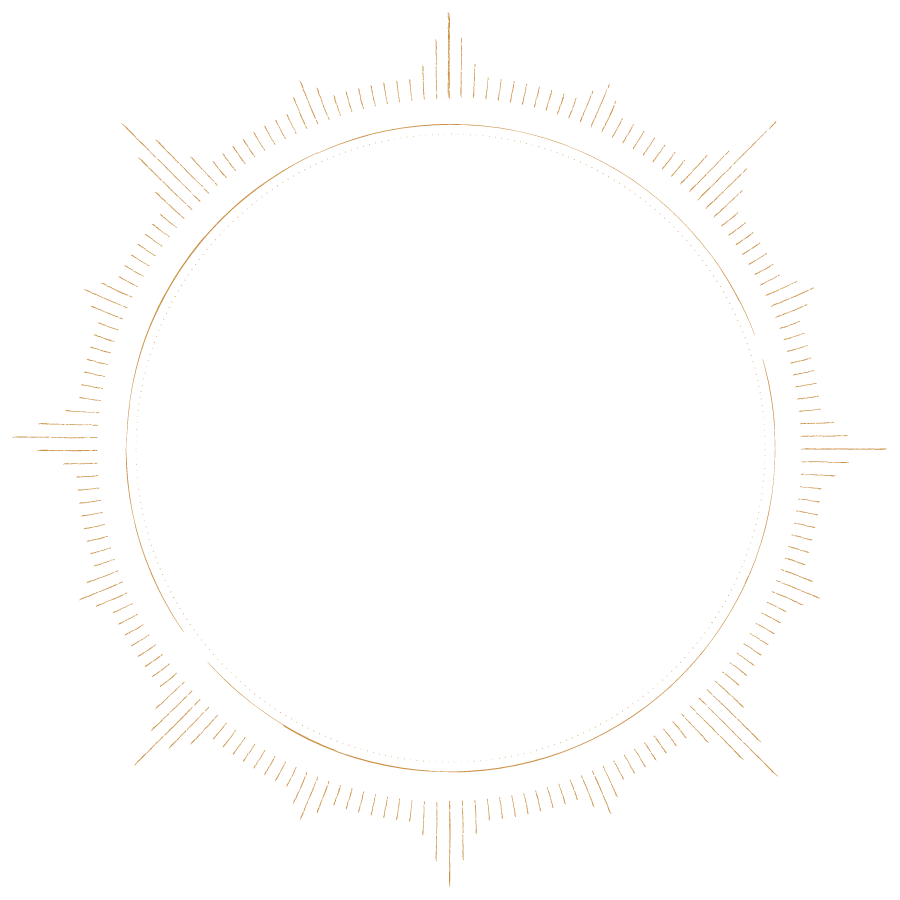
 Well Blogger is a new thing for me, I’ve worked on my wife’s blog, but the fear of breaking it has prevented me, well breaking it. But today I did something dumb to my blog, I deleted a page on here while testing something. Big mistake… Blogger doesn’t have a deleted pages area, or a undo option. I've never seen a CMS where you can delete a page and it's gone, it's always in a trash can somewhere.
Well Blogger is a new thing for me, I’ve worked on my wife’s blog, but the fear of breaking it has prevented me, well breaking it. But today I did something dumb to my blog, I deleted a page on here while testing something. Big mistake… Blogger doesn’t have a deleted pages area, or a undo option. I've never seen a CMS where you can delete a page and it's gone, it's always in a trash can somewhere.
No comments :
Post a Comment